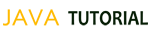JAVA TUTORIALS - Java - Files and I/O
Java - Files and I/O
ADVERTISEMENTS
FileInputStream:
| SN | Methods with Description |
|---|---|
| 1 | public void close() throws IOException{} This method closes the file output stream. Releases any system resources associated with the file. Throws an IOException. |
| 2 | protected void finalize()throws IOException {} This method cleans up the connection to the file. Ensures that the close method of this file output stream is called when there are no more references to this stream. Throws an IOException. |
| 3 | public int read(int r)throws IOException{} This method reads the specified byte of data from the InputStream. Returns an int. Returns the next byte of data and -1 will be returned if it's end of file. |
| 4 | public int read(byte[] r) throws IOException{} This method reads r.length bytes from the input stream into an array. Returns the total number of bytes read. If end of file -1 will be returned. |
| 5 | public int available() throws IOException{} Gives the number of bytes that can be read from this file input stream. Returns an int. |
ADVERTISEMENTS
FileOutputStream:
| SN | Methods with Description |
|---|---|
| 1 | public void close() throws IOException{} This method closes the file output stream. Releases any system resources associated with the file. Throws an IOException. |
| 2 | protected void finalize()throws IOException {} This method cleans up the connection to the file. Ensures that the close method of this file output stream is called when there are no more references to this stream. Throws an IOException. |
| 3 | public void write(int w)throws IOException{} This methods writes the specified byte to the output stream. |
| 4 | public void write(byte[] w) Writes w.length bytes from the mentioned byte array to the OutputStream. |
ADVERTISEMENTS
Reading Console Input:
BufferedReader br = new BufferedReader(new
InputStreamReader(System.in));
Reading Characters from Console:
int read( ) throws IOException
// Use a BufferedReader to read characters from the console.
import java.io.*;
public class BRRead {
public static void main(String args[]) throws IOException
{
char c;
// Create a BufferedReader using System.in
BufferedReader br = new BufferedReader(new
InputStreamReader(System.in));
System.out.println("Enter characters, 'q' to quit.");
// read characters
do {
c = (char) br.read();
System.out.println(c);
} while(c != 'q');
}
}
Enter characters, 'q' to quit.
123abcq
1
2
3
a
b
c
q
Reading Strings from Console:
String readLine( ) throws IOException
// Read a string from console using a BufferedReader.
import java.io.*;
public class BRReadLines {
public static void main(String args[]) throws IOException
{
// Create a BufferedReader using System.in
BufferedReader br = new BufferedReader(new
InputStreamReader(System.in));
String str;
System.out.println("Enter lines of text.");
System.out.println("Enter 'end' to quit.");
do {
str = br.readLine();
System.out.println(str);
} while(!str.equals("end"));
}
}
Enter lines of text.
Enter 'end' to quit.
This is line one
This is line one
This is line two
This is line two
end
end
Writing Console Output:
void write(int byteval)
Example:
import java.io.*;
// Demonstrate System.out.write().
public class WriteDemo {
public static void main(String args[]) {
int b;
b = 'A';
System.out.write(b);
System.out.write('\n');
}
}
A
FileInputStream:
InputStream f = new FileInputStream("C:/java/hello");
File f = new File("C:/java/hello");
InputStream f = new FileInputStream(f);
FileOutputStream:
OutputStream f = new FileOutputStream("C:/java/hello")
File f = new File("C:/java/hello");
OutputStream f = new FileOutputStream(f);
Example:
import java.io.*;
public class fileStreamTest{
public static void main(String args[]){
try{
byte bWrite [] = {11,21,3,40,5};
OutputStream os = new FileOutputStream("test.txt");
for(int x=0; x < bWrite.length ; x++){
os.write( bWrite[x] ); // writes the bytes
}
os.close();
InputStream is = new FileInputStream("test.txt");
int size = is.available();
for(int i=0; i< size; i++){
System.out.print((char)is.read() + " ");
}
is.close();
}catch(IOException e){
System.out.print("Exception");
}
}
}
Creating Directories:
import java.io.File;
public class CreateDir {
public static void main(String args[]) {
String dirname = "/tmp/user/java/bin";
File d = new File(dirname);
// Create directory now.
d.mkdirs();
}
}
Reading Directories:
import java.io.File;
public class DirList {
public static void main(String args[]) {
String dirname = "/tmp";
File f1 = new File(dirname);
if (f1.isDirectory()) {
System.out.println( "Directory of " + dirname);
String s[] = f1.list();
for (int i=0; i < s.length; i++) {
File f = new File(dirname + "/" + s[i]);
if (f.isDirectory()) {
System.out.println(s[i] + " is a directory");
} else {
System.out.println(s[i] + " is a file");
}
}
} else {
System.out.println(dirname + " is not a directory");
}
}
}